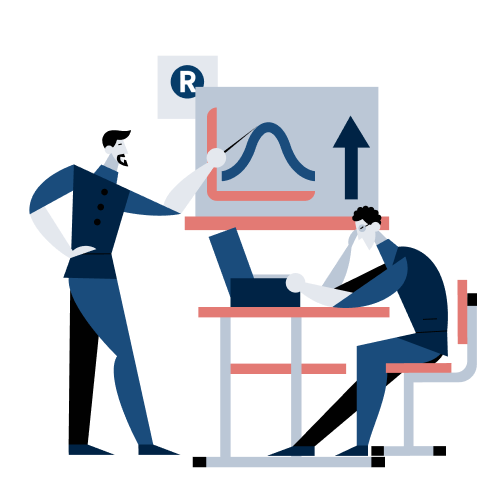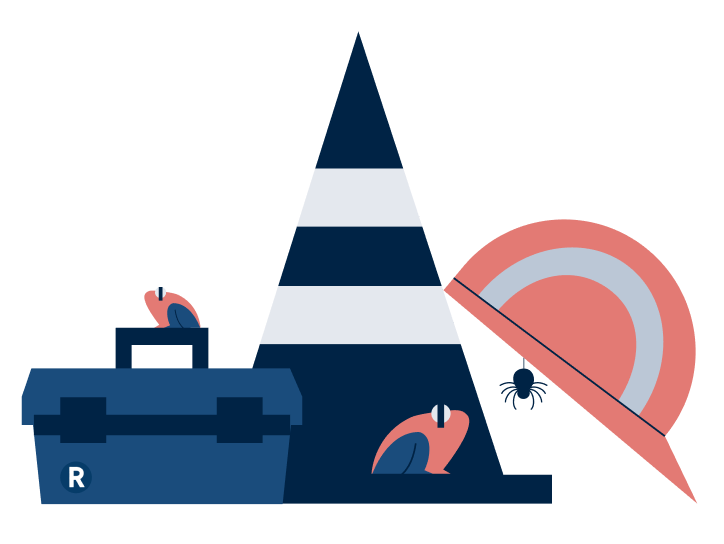
FAQs
Frequently asked questions from customers
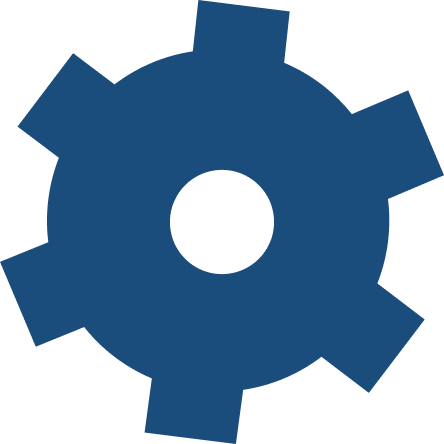
IT and System
System & IT requirements for using RIVET
General
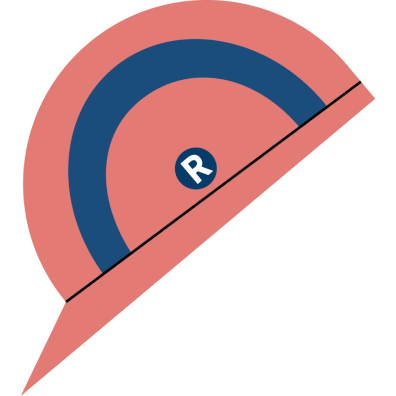
Manage your Organization
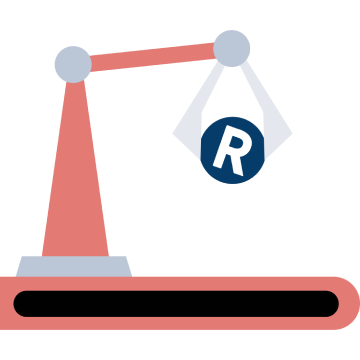
Managing your Resources

Views in RIVET
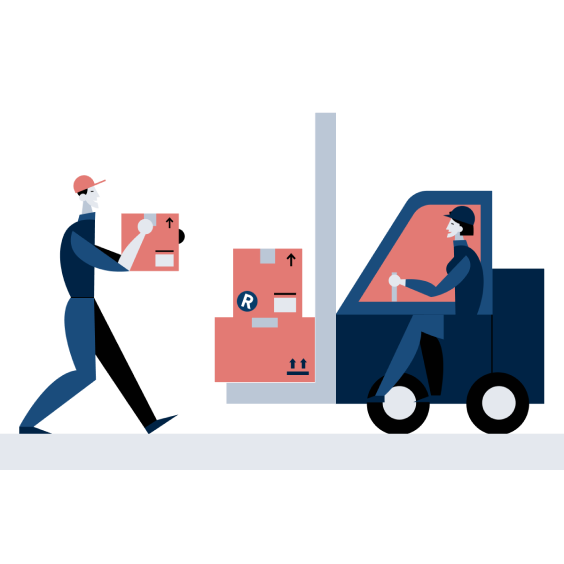
Scheduling and Dispatching